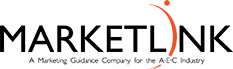Mid-Year AEC Marketing Department Organization Round-up: Tips to Streamline and Organize Your AEC Marketing Server
Is your marketing drive a chaotic mess, making it difficult to find important files and documents? If so, it's time to clean up and efficiently organize your marketing drive. In today's fast-paced and competitive AEC industry business environment, having a streamlined and organized marketing department is essential for success. Here are some practical strategies to help you achieve that.
STEP ONE: Review Existing AEC Server Structure
When conducting a review of your existing marketing server, it is essential to thoroughly assess the server structure to ensure optimal organization and accessibility of your marketing assets. Here are additional details and tactics to consider during this process:
- Assess Folder Hierarchy: Examine the hierarchy of folders within your marketing server. Evaluate whether the current structure reflects the logical flow of information and aligns with your team's workflow. Consider organizing folders based on key categories such as market sectors, services, office locations, campaigns, clients, marketing channels, or internal resources. Additionally, analyze whether subfolders within each category are effectively organized and named to facilitate easy navigation and file retrieval.
- Evaluate File Organization: Review how files are organized within the folders. Ensure that files are properly labeled, named, and categorized to enable quick identification and retrieval. Consider implementing a standardized naming convention for files to maintain consistency and clarity across the server. This ensures that team members can easily locate specific files when needed, even if they were not the ones who originally saved or created them.
- Seek Input from AEC Industry Colleagues: To gain fresh perspectives and insights, consider engaging in collaborative discussions with non-competitive colleagues in the AEC industry. By brainstorming and sharing experiences, you can gather valuable lessons learned and innovative ideas for improving your AEC marketing server structure. This external input can provide a different viewpoint and help identify best practices that can be adapted to your own marketing server.
- Implement User-Friendly Navigation: Focus on enhancing the ease of navigation within your server. Consider implementing a user-friendly interface or a graphical representation of the folder structure, such as a visual directory tree, to help users quickly understand the organization and locate the desired files. Additionally, you may explore the option of implementing a search functionality within the server to enable users to search for files based on keywords or metadata.
- Optimize Metadata and Tagging: Leverage metadata and tagging capabilities to further enhance the organization of your AEC marketing files. Assign relevant tags or labels to files based on attributes such as market sectors, services, office locations, proposal name, campaign names, project types, client names, or specific keywords. This allows for more flexible and targeted search capabilities, making it easier for team members to find files related to specific criteria or themes.
- Regularly Review and Refine the Server Structure: Server organization is an ongoing process. Regularly review the structure and organization of your AEC marketing server to ensure its continued effectiveness. Encourage feedback from your AEC team members to gather their input and insights on how to further optimize the server structure. Continuously refine and adapt the server organization based on evolving needs, industry trends, and user feedback. Review your AEC marketing server structure every six months is good way to keep on top of industry trends.
By conducting a thorough review of your AEC marketing server structure, actively seeking input from industry colleagues, and implementing user-friendly navigation and organization tactics, you can create an optimized AEC marketing server environment that supports efficient file management and collaboration within your marketing team. Ultimately, a well-structured server ensures that your marketing assets are easily accessible, promoting productivity and enabling the successful execution of marketing initiatives in the AEC industry.
STEP TWO: Organize Files into Categorized Folders with Similar Naming Consistency
Implementing a consistent naming convention and organizing files into categorized folders is a fundamental strategy for streamlining and organizing your AEC marketing drive. Here are some additional details and tactics to consider when implementing this approach:
- Define a Clear Naming Convention: Create a clear and standardized naming convention for your files. This convention should be easy to understand and follow by all team members. Consider including elements such as project or campaign name, date, version number, and file type in the file name. For example, “MarketSector_ClientName_ProjectName_Date_JobNumber_FileType."
- By adopting a consistent naming format, you ensure that files are easily identifiable and searchable, reducing the time spent searching for specific documents.
- Categorize Files Based on Topics or Projects: In addition to a naming convention, organizing files into categorized folders provides a structured framework for your marketing assets. Determine the categories that align with your specific needs, such as campaigns, clients, marketing channels, or internal resources. Create separate folders for each category and further subdivide them as necessary. For example, within the “Project Information” folder, you could have subfolders for year, market sector, client name or subcategories based on project type types (e.g., city hall, water resources). This hierarchical structure makes it intuitive and efficient to locate files related to specific topics or projects.
- Standardize Folder Naming and Organization: Extend the concept of consistent naming conventions to your folder structure. Apply a standardized naming convention to folders as well, ensuring that they are labeled clearly and consistently. Use descriptive names that accurately represent the contents of the folder. For instance, if you have a folder for consultant materials, use the type of discipline name as the folder name (structural, mechanical, architectural) and then add sub-folders for the firm name. This consistency makes it easier for everyone in the AEC marketing department to understand the folder structure and locate relevant files efficiently.
- Create a Master Naming Template: To save time and energy, create a sample template folder that is easy to copy and rename. The template includes all folders and sub-folders used for adding a new folder to your server. This can be used in each sub-folder as well. Utilizing an underscore before the template names allows this master folder to be saved at the top of the list for easy access.
- Train and Communicate the Naming and Organizational Guidelines: Once you have established the naming convention and folder structure, communicate these guidelines to all team members and provide training if necessary. Clearly explain the reasoning behind the conventions and emphasize the benefits of adhering to them. Encourage collaboration and feedback from the team to ensure that the naming convention and folder structure align with their needs and work processes.
- Periodically Review and Adjust the System: Regularly assess the effectiveness of your naming convention and folder structure. Solicit feedback from team members and identify any pain points or areas for improvement. Make adjustments as necessary to optimize the system and address any evolving needs of the marketing department.
By implementing these detailed tactics, you can create a well-organized marketing drive that promotes efficient file management, seamless collaboration, and easy access to critical marketing assets. A consistent naming convention and categorized folder structure will enhance productivity, save time, and reduce frustration for your marketing team.
STEP THREE: Regular Cleanup
Regular cleanup of your AEC marketing drive is crucial to maintaining a clean and efficient environment for your marketing assets. Here are some details and tactics to consider when implementing routine cleanups:
- Define Cleanup Criteria: Clearly establish criteria for determining which files should be removed from the marketing drive. Consider factors such as relevance, usefulness, and currency. Outdated materials, duplicate files, draft versions, or files that are no longer aligned with your current marketing strategy may be candidates for removal. Ensure that the criteria align with your team's specific needs and goals.
- Create a Cleanup Schedule: Determine a regular cadence for conducting cleanup activities. The frequency of cleanups depends on the volume of files being generated and the pace of your marketing activities. Depending on the level of activity within your department, consider scheduling cleanups on a weekly, monthly, or quarterly basis. Set specific dates or timeframes for the cleanup tasks to be performed, and communicate the schedule to your team.
- Assign Cleanup Responsibilities: Designate team members responsible for performing the cleanup tasks. Depending on the size of your AEC marketing team, you may assign this responsibility to a specific individual or rotate it among team members. Clearly communicate the cleanup responsibilities, ensuring that everyone understands their roles and the importance of maintaining a clean and efficient marketing drive.
- Develop Cleanup Guidelines: Create guidelines or a checklist to ensure that the cleanup process is consistent and thorough. Outline the specific steps to be followed during the cleanup, such as identifying outdated files, reviewing file versions, removing duplicates, and organizing remaining files according to the established folder structure. Providing clear instructions helps streamline the cleanup process and ensures that all team members follow the same guidelines.
- Back up Files Before Cleanup: Before removing any files from your marketing drive, ensure that you have a proper backup system in place. Create regular backups of your marketing drive to prevent accidental loss of important files. This backup can be stored on an external server, cloud storage, or an offline storage device. Having a reliable backup ensures that you can recover any inadvertently deleted files or revert to previous versions if needed.
- Educate and Train Team Members: Promote awareness and understanding among your team about the importance of regular cleanups. Educate team members about the benefits of decluttering the marketing drive, such as improved searchability, reduced confusion, and faster access to relevant files. Offer training sessions or workshops to provide guidance on how to efficiently conduct the cleanup process and address any questions or concerns.
- Monitor and Evaluate Results: Continuously monitor the results of your cleanup efforts to gauge their effectiveness. Assess the impact of cleanups on the organization and efficiency of your marketing drive. Track metrics such as storage space saved, improved search times, or positive feedback from team members. Use this feedback to refine your cleanup process and make adjustments as necessary.
By implementing these tactics and making routine cleanups a regular part of your team's workflow, you can maintain a clean and efficient marketing drive. Regular decluttering ensures that you have access to the most relevant and up-to-date materials, reduces the risk of confusion, and improves overall productivity within your marketing department.
STEP FOUR: Review Access Permissions
Data security is a critical concern for any AEC marketing department. It is important to ensure that only authorized team members have access to sensitive marketing directories and files.
- Conduct periodic reviews of access permissions to ensure they align with the current team structure and roles.
- Remove access for former team members and grant appropriate permissions to new team members as needed.
- Establish a Security Review Process: In addition to access permissions, it is essential to establish a comprehensive security review process. This involves setting clear access policies, regularly reviewing access rights and permissions, and monitoring any potential vulnerabilities in your marketing drive. By conducting periodic security reviews, you can identify and address any potential risks or gaps in your data security measures. This proactive approach helps safeguard your marketing assets, client information, and confidential data, giving you and your clients peace of mind.
By maintaining strict control over access, you can protect sensitive information, maintain data security, and minimize the risk of data breaches.
As you implement these strategies you can transform your marketing drive into a well-organized and efficient asset that supports your team's productivity and effectiveness. A streamlined marketing department enables quick access to files and information, reduces the risk of errors and miscommunication, and enhances collaboration among team members. Stop wasting time looking for things! Take action today to clean up your AEC marketing drive, establish clear access controls, and prioritize data security. With an organized and secure foundation in place, your marketing team will be empowered to deliver outstanding results and drive the success of your firm.