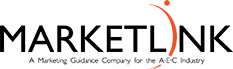AEC Social Media & Website Integration Tools
Social Media Management:
- Hootsuite: A comprehensive social media management platform allowing scheduling, monitoring, analytics, and social listening across multiple platforms.
- Buffer: A user-friendly tool for scheduling social media posts across various platforms, with analytics and team collaboration features.
- Sprout Social: Combines social media management, customer service, and analytics, offering a holistic platform for brand building.
- Later: A visual-focused scheduling tool that helps create engaging content calendars and track performance.
- CoSchedule: Integrates with WordPress and other platforms, offering content creation, scheduling, and social media management tools.
- Sendible: A comprehensive social media management platform with team collaboration, analytics, and social listening features.
- Brand24: A social listening tool that tracks mentions and conversations about your brand across the web and social media.
Website Integration:
- Social Media Widgets: These are pre-built snippets of code that display your social media feeds on your website, allowing visitors to follow you directly.
- Social Sharing Buttons: These buttons allow website visitors to easily share your content on social media platforms.
- Social Logins: Enable users to log into your website using their existing social media accounts, simplifying the registration process.
- Social Media Marketing Tools (Plugins): WordPress plugins such as "Social Media Feather" and "WP Social Ninja" offer features to manage social media, share content, and track performance from your website.
- CRM Systems: Platforms like Salesforce and HubSpot can integrate with social media, allowing you to track customer interactions and manage social media leads.
- Social Media Analytics Tools: Tools like Google Analytics and Facebook Insights provide data on social media performance, helping you understand your audience and optimize your strategy.
Content Creation Tools:
- Canva: A versatile design platform with templates for creating professional-looking social media posts, presentations, and other marketing materials.
- Adobe Creative Cloud: Provides industry-leading software for image editing (Photoshop), video editing (Premiere Pro), and graphic design (Illustrator) to create engaging social media content.
- Animoto: A platform for creating professional-looking videos, especially useful for showcasing projects, testimonials, or company news.
- InDesign: Adobe's software for creating professional layouts, suitable for brochures, reports, and other marketing collateral.
Link in Bio Tools:
- Linktree: A popular and easy-to-use platform that allows you to create a custom landing page with multiple links, perfect for organizing your website, projects, and social media profiles.
- Short.io: Offers a variety of link management features, including link shortening, custom domains, and analytics, enabling you to create branded links for your bio.
- Linkin.bio: A tool specifically designed for Instagram, offering a branded landing page with multiple links and customizable themes.
- Milkshake: A mobile-friendly platform that allows you to create visually appealing landing pages with multiple links, ideal for showcasing your work and driving traffic to your website.
- Taplink: A feature-rich platform that allows you to create custom landing pages with multiple links, including buttons, images, and videos.
Other Tools:
- Lead Capture Tools: These tools allow you to capture leads from your social media pages and website, such as forms, pop-ups, and lead magnets.
- Live Chat Tools: Tools like Intercom and Drift enable real-time communication with website visitors, offering instant support and engagement.
- Social Proof Tools: Platforms like Trustpilot and Testimonials.com display positive reviews and feedback, increasing trust and credibility.
Choosing the Right Tools:
Selecting the right tools depends on your budget, team size, and specific requirements. Consider:
- Features and Functionality: Ensure the tool meets your needs for social media management, website integration, content creation, link in bio management, and analytics.
- Ease of Use: Choose tools that are intuitive and easy to navigate for your team.
- Integration Capabilities: Look for tools that seamlessly integrate with your existing website and CRM systems.
- Pricing and Support: Compare pricing plans and ensure the tool offers adequate support and resources.
By utilizing these tools, AEC firms can effectively integrate their social media presence with their websites, improve brand awareness, generate leads, and strengthen their online presence.