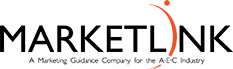In a Pinch? How to Take Professional AEC Headshots with a Smartphone
It’s happened again. You’re in the 11th hour of a proposal push and the proposed project superintendent does not have a professional headshot, and you’re left with no image to include on a resume. Can you take a photo of him or her with your iPhone? Even though it’s not ideal, and we always recommend a professional headshot taken by a photographer, it is an option.
Whether you’re short on time or have a few days to help yourself and your team, we’ll walk you through taking professional headshots for your AEC team with a smart phone.
Step 1: Plan ahead
Taking a quick photo is much more effective when you’re prepared. When you schedule professional photoshoot for headshots, recognize you will need to take future “last minute” photos and prepare for how you can create a consistent look most effectively. Plan for a few options that are easy to replicate when you’re in a pinch. Have the photographer find a good place in your office to take photos so you can go to that spot for new photos when needed. Consider having one of the photos be a white background so that you can easily duplicate this setting with a little photo editing. Create instructions for attire appropriately so that your “brand” for marketing collateral and website can look aesthetically pleasing when all photos are next to one another. A little planning at the beginning will make these last-minute exceptions look seamless.
Step 2: Pick a Location for Lighting
You will be amazed at how lighting can impact the professionalism of “do-it-yourself” AEC headshots. Whether indoor or outdoor, it’s important to keep in mind the location so you optimize flattering lighting. Regardless of location, keep in mind that you want your subject to be facing directly into the light.
Indoor: Indoor headshots often result in well-lit images that make a formal statement, which are ideal for use on professional platforms like LinkedIn, AEC proposals, or presentations. Indoor shoots also provide flexibility for accommodating team member schedules. For the best outcome, avoid using overhead lighting (turn them off). It’s unflattering, distracting, and obscures your eyes. Instead, find an area near a window or door and use the room behind you as a backdrop to get the best lighting. You’ll want to pick the brightest window possible but make sure the sun isn’t shining directly on your staff member. The light from the window should create even lighting across the upper body, with minimal distracting shadows. Consider taking a few selfies in different window locations at different times of day and then compare the results.
Outdoor: Headshots that are taken outdoors have natural light to create a fresh, soft, and approachable feel. The best time for a photoshoot is during the “golden hour,” which is at sunrise or sunset. If you do not have the ability to shoot during these times, try for a cloudy day or shady area to help create soft photos. Take time to make sure the light is illuminating your body evenly and be conscious of the background (see below). If taking headshots outdoors, take photos using the “Portrait Mode” on your phone to blur the background. It’s also important to take the photo using the forward-facing camera on your phone. The “selfie” camera on the screen-side is a significantly worse lens that will distort the headshot.
Step 3: Consider the branding of your background
Consider how the headshots will work with others that are included in your proposal. We recommend having photo options for this reason. A white background is always safe because it’s fairly easy to match with some minor editing. Make sure to clear away any distracting objects in the background. If you can shoot in Portrait mode and blur the background it’s helpful in creating a professional backdrop and is easier to match others that were taken at a different time and location.
Step 4: Suggest the Attire for your AEC Team
To some of us what to wear for a professional headshot may seem obvious. But for many of our AEC technical staff members, it may be the first time they’ve had a professional photo taken. Give them very specific instructions on what to wear and make sure it’s consistent with your staff’s existing photos.
In general, you’ll want them to wear business professional attire that’s predominantly based in solid colors. Consider a color palette that will work well when placed in your firm’s marketing material and on the website. Long-sleeve shirts are most flattering and minimize distraction when viewing the photos. Suggest an outfit that has high contrast with your background. For example, a staff member wearing a light-toned shirt with a darker blazer is a classic professional look. Taking the head shot in front of a standard off-white wall will help you stand out nicely. Recommend “cleaning up” or even shaving facial hair the night before. It is recommended that women or men with longer hair wear it down instead of in ponytails or pulled up on top. Avoid too much makeup, distracting jewelry, and bold or busy patterns because they will distract from your firm’s brand.
Step 5: Take Your Shots!
Take at least 20 photos. Your subject may be uncomfortable in front of the camera but avoid the temptation to take one photo and then stop. The more options you have to choose from, the better your chances of capturing a photo that you actually like and can match to others.
Try a couple of different poses and locations that fit the criteria in Step 2. The more options you have, the better your chances of capturing a photo that you both like and is professional. Try several photos with a full smile, half smile, and resting face.
In general, you’ll want to have your subject lean into the camera. The majority of their weight should rest on the front foot. Have them turn 10 to 30 degrees to the side. Facing the camera straight can look friendly but is not flattering. Have them look directly into the camera phone lens, not at you (the photographer). Headshots should be positioned to include the subject’s entire head, face, and shoulders from the chest up. Be sure to provide adequate spacing around the profile so you have the ability to crop the photo to whatever size and dimension you might need.
Step 6: Get Your Photo Edited (Optional)
Use photo editing software to generally improve the quality of your photo. Distracting elements like background clean-up, blemishes, or stray hairs can be removed to create more impact and look more professional. Brightening the lighting to match your existing photos can be very helpful. If the photo was taken with a white blank wall in the background, you can also replace the background with alternative options to match your team.
Our first recommendation is to always use a professional photographer, but sometimes you just don’t have the option. Consider scheduling a photography session every four to six months to capture new employees or those who would like to refresh their photo.
Happy shooting!