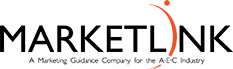A Guide for AEC Technical Professionals Tasked with Taking “On the Job” Project Photos
Your marketing team has asked you to take some “good” photos while on a project, during a concrete pour, at a ribbon-cutting, or in numerous other scenarios. Have you ever wished a photographer was there to capture the moment? Do you feel inadequate with this assignment and hope your skills behind the lens will be sufficient? Have no fear. Here are a few easy tips anyone can use to improve their AEC project photography skills for the best marketing photos.
1. Get clarity. Ask a few questions to be sure you understand the assignment:
- What exactly would you like me to capture in the photos?
- Where and how will the photos be used? In a magazine, collateral, website, social media, project pages, presentation, etc.?
- Is there a need to include people in the photo?
- Square, vertical or horizontal? If the photo is for a slideshow presentation, a horizontal image is your best bet. If it’s for Instagram or Twitter, use the square setting or take the picture vertically.
- How many photos would be sufficient?
- Can you Facetime me at the jobsite to make sure you approve of what I’m photographing?
- What resolution would be ideal for the photos?
2. Take it clean and clear. Take a moment to clean off your lenses. Wipe off your front and rear-facing cameras with a piece of cloth to remove smudges and avoid blurry pictures. Adjust focus for clarity. Tapping on the photo’s subject will bring it into focus for a sharper, crisper image. After the camera focuses, consider the lighting and background and make additional adjustments.
3. Line it up. It is always a great idea to enable the “grid” setting. This will help you align your subject with its surroundings. To turn it on, enter the phone’s settings and scroll to the camera option. Enable the grid option for horizontal and vertical guides on your screen. Use these guides to verify that your subject is within the grid while any unwanted objects are not.
4. Bring out your inner designer. Think about your photo from a design perspective. Composition is important to every photograph. How visual elements—patterns, symmetry, texture, depth of field, leading lines—interact in a picture can make an ordinary photo extraordinary.
5. Stage the photo. Take a moment to prepare the scene – don’t just point and shoot. Move the trash, tools, or other distracting elements. Take the picture from an angle that doesn’t include the Honeybucket. Capture the view that has the best lighting. Take the extra two minutes to clean up the background, remove distractions, and create a moment.
6. Include visual details from the setting. Context is critical to a viewer’s understanding of the photo. Instead of pointing the camera in the hole where pipe is being laid, consider a more encompassing angle. Show the pipe being laid, unlaid pipe sitting at ground level, and the backhoe or truck with your company’s logo. If you are at a jobsite, consider a photo of the entire site, capturing workers in hard hats. If you are at a sponsorship event, take a photo of the event signage showing your firm’s logo. If you are at a ground breaking, be sure to take photos close up, far away, and everything in between.
9. Think about the “golden hour.” Sunrise or sunset is the best time to avoid shadows. Natural light is the goal. To avoid dark photos that can turn out grainy, open a window or choose a location outside where there is shade. Direct sunlight can create harsh tones on the subject, which can be hard to edit.
10. Get exposed. Your camera or phone can adjust the photo exposure setting. To minimize photos that are too bright or too dark, hold down on the screen where the focal point of your image appears. A yellow box with a small sun will pop up on the screen. Slide the sun up or down to allow more or less light into a photo. If you are at a midday event with a lot of harsh sunlight, focus on the brightest areas and decrease the exposure by moving the sun icon down.
11. Leave the filters and editing for the marketing team. It seems fancy to use the phone filters. But allowing your marketing team to edit will be the most efficient use of time. They may be trying to match a series of previous photos or cropping or manipulating colors. Avoiding phone filters will help them achieve their ultimate objective. If you need to edit, we suggest editing apps such as Snapseed or Enlight.
Your technical eye, project accessibility, and jobsite perspective are vital to your firm’s marketing efforts. By taking a few of these photography tips to heart, you will assist in telling the story of your project or event to past, present, and potential clients through marketing messaging.