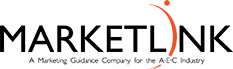Enhancing Client Relations with Airtable: Your Next-Generation CRM Solution
In the dynamic AEC industry, projects are multifaceted and client relationships are key. That’s why maintaining an organized and efficient Customer Relationship Management (CRM) system is not just beneficial—it's essential. We’ve mentioned Airtable before. With its unique blend of database strength and spreadsheet simplicity, it offers an innovative CRM solution that caters to the specific needs of architecture, engineering, and construction professionals.
Understanding Airtable's Interface
At first glance, Airtable might look familiar, reminiscent of the spreadsheets you're used to, but it's much more. It's a powerful database that can handle complex client data with ease. Here's how Airtable can transform your CRM processes:
1. Customizable Views for Tailored Insights
In Airtable, you can create views that cater to different team needs. For example, the marketing team can have a calendar view for campaigns, while the sales team can have a grid view focusing on client statuses.
2. Integration-Friendly to Streamline Workflows
Airtable seamlessly integrates with apps like Slack, Gmail, and over 1000 others via Zapier. This means you can automate updates across platforms, ensuring everyone has the latest client information.
3. Real-Time Collaboration to Keep Teams Aligned
The real-time collaboration feature ensures that when one team member updates a client's record, everyone sees it instantly. This is crucial for AEC projects where timing and accuracy are paramount.
4. Scalability to Grow with Your Business
Airtable's flexibility allows you to start small and scale up as your client list grows. You can easily add fields, records, and tables without the need for complex database knowledge.
How to Set Up Your CRM in Airtable
Step 1: Define Your Tables
Think of tables as categories—Clients, Leads, Projects, and Interactions might be a good start. Each table holds all the relevant information for that category.
Step 2: Customize Fields for Detailed Data
Fields in Airtable are like columns in a spreadsheet, but smarter. You can set them up to capture text, dates, checkboxes, attachments, and even links to records in other tables.
Step 3: Link Records to See the Big Picture
Linking records across tables can show you how everything is connected—for instance, linking a project to its corresponding client.
Step 4: Leverage Blocks for Advanced Functionality
Blocks are like plugins that add extra features to your Airtable base. For example, you can add a chart block to visualize sales data or a map block to see where your clients are located geographically.
Best Practices for Using Airtable as Your CRM
- Consistency is Key: Maintain a consistent naming convention and data entry process.
- Regularly Update Records: Make sure your team updates client interactions immediately to keep all data current.
- Use Views and Filters: Take advantage of views to filter out the noise and focus on what's important at the moment.
- Automate Repetitive Tasks: Set up automation for repetitive tasks, like sending follow-up emails after a meeting.
Airtable offers a flexible and dynamic CRM platform perfect for the fast-paced and project-oriented AEC industry. It encourages a collaborative environment, keeps data interconnected, and scales with your business. If you haven't explored what Airtable can do for your CRM, now is the time to dive in and watch your client relationships flourish.
Interested in optimizing your AEC firm's client management system? Contact us to see how we leverage Airtable to transform our CRM and how you can do the same.
Written by ChatGPT, edited by a human who knows and loves Airtable.