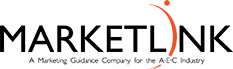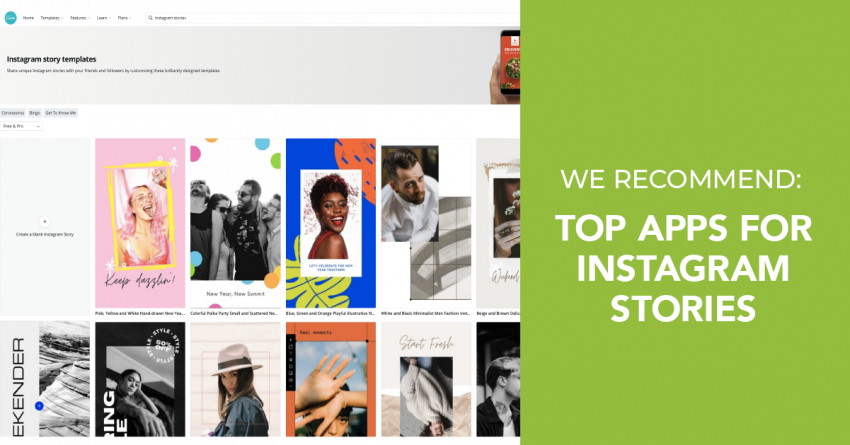Seven tools and why they’re ideal for AEC stories
Instagram has always been about aesthetics, so the learning curve is tight on how to create and curate our most appealing images as AEC marketers. Posts are Instagram’s bread and butter, as with most social media platforms, but if you’ve been in the game for a while, you know that it’s the “extras” that make followers stick.
Instagram stories were introduced in October of 2010, and what once was amateurish creation from Instagram users and influencers has since become as aesthetically skillful as the rest of the platform. Videos, graphics, and static posts on stories are used for a variety of purposes—from disseminating expertise to drawing users in on things they’ve never considered. If you’re not using them to their full capacity, now’s the time to consider it. Stories have become a more critical aspect of Instagram’s features, allowing you to connect and retain your followers in ways the algorithm made difficult before.
As you tackle Instagram stories, here are seven mobile app tools that will help you make your stories pop and shine:
Adobe Lightroom
This sophisticated photo-editing tool will sync across your devices. It is also an Adobe software available for computer if you prefer to do most of your editing off your phone. Its robust capabilities mean there’s a bit of a learning curve, but once you get the hang of it, you’ll have a powerful tool to creating images for an impact.
Inshot
Videos can be nerve-wracking and difficult to get right in a single shot. If you’re using stories to engage more fully with your AEC followers—whether it’s to show a sneak peek of the project site or clearly explain an aspect of your expertise—you can use this app to merge, clip, adjust lighting, add text, and a number of other useful shortcuts to make your videos easier to create.
Continual
Instagram stories are 15 seconds long, the shortest of all video options on Instagram. This app allows you to cut precisely at 15 seconds for your uploaded videos, making your job a little quicker.
Unfold
Unfold adds some extra aesthetic to your story posts, making any simple picture more attention-grabbing. With over 400 templates, this does a lot of the aesthetic work for you. It also allows for planning and previewing your Instagram feed, an invaluable tool is the overall aesthetic is important to you. If you’re a planner with a design edge, this app should be your cup of tea.
Mojo
Mojo is another story editor, but its superpower is in integrating animated text and effects. 15 seconds is not much time to make an impression - you need to grab attention from the get-go! A simple animated touch will do the trick. Consider employing this to elevate all your informational posts.
Planoly
Planoly is explicitly for Instagram scheduling. Phone and computer syncing eliminates any clunky extra steps between planning and posting. It is designed to help you optimize your social media marketing campaign, and it’s worth checking out for every feature—from its hashtag manager to immediate platform posting.
Canva
If you’re not familiar with Canva, you should be. As both an internet software and a mobile app, its professional templates give you a leg up on any social media network—not just Instagram. Clean designs, animated “elements,” text editing, and pre-added social media dimensions make it a valuable and convenient tool.
Learn more about social media planning and social media platforms.