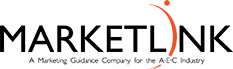Five Steps to Finding the File You're Looking For
Whether you’re new to the industry and just wondering how to get started or you’ve been creating proposals for years and you’re always trying to find “that one write-up,” it’s never a bad time to organize your marketing materials! If you don’t have a system already, we have a tried and true organization plan that can break down the process for you.
The creation, organization, and maintenance of marketing materials can be a very labor-intensive task. However, using the following systems will streamline your response process, saving you both time and money in preparing RFP responses and any follow-up communication. It will also allow you to spend more time on strategy rather than production and last-minute busy-work processes.
HOW TO ORGANIZE: FOLLOW A PROCESS
The following outline can be implemented exactly as stated or modified for your use. The idea behind this system is to create master marketing information files so that everything has a place – and everything can be stored in its place. Be sure to set up a process so that items are updated regularly!
These are the five steps we follow to ensure we can find “that one file”. Every. Single. Time.
- Create standardized folders and files.
- Move only correctly-formatted documents into the new folders.
- Address one folder at a time (meaning resumes, then project descriptions, etc.) to re-write, re-format, etc.
- Create and implement a schedule for your revision process. Move the re-written, re-formatted information as completed to the new folders.
- Make sure to add to the new folder system as you create a new proposal, resume, SOQ, social media or website update. Do not add to any old folders. Once you’ve phased out an old folder, move it to archives.
WHAT YOU ORGANIZE: MARKETING MATERIALS
Creating and updating master marketing information files allows you to draw from the most current files to create proposals, SOQs and other marketing support materials.
The key to this method is to create an electronic copy file system where you store the most current version of all marketing materials. It is important to establish a procedure to update the system every time a file is updated. Below are the guidelines for establishing the different pieces of master marketing information files:
- Resumes
- Boilerplate Material
- Project Information
Resumes
- In the folder Resumes create a subfolder for each key staff person.
- Now create a Master resume. On page 1, list all information that does not change like name, education, etc. should be listed. All info that does change—like role and relevant projects—should be kept blank.
- Page 2 starts a list of relevant projects, organized by project type. List each project consistently. What information do you need most for these project lists?
- You may wish to create several resumes– tailor each to a specific project type or service (like correction facilities, etc.).
- Within the Resumes folder, create sub-folders for Employee Photo, Testimonials (that pertain to this particular employee), Signatures, Licenses and Awards (that were attributed to this employee personally or projects in which he/she participated).
Boilerplate Information
The most efficient way to utilize, maintain, and monitor boilerplate information – the information you use and customize most frequently – is to create a boilerplate folder, always storing the most current boilerplate information. The Boilerplate folder should contain major sub-folders such as scheduling, cost control, etc. Within these sub-folders will be files containing your write-ups.
- Every time you answer a new criteria question for a particular RFP, update your boilerplate files.
- Create sub-folders for all major subjects, such as company overview, scheduling, cost control, budget control, workplan, delivery methods, etc.
Project Information
- Create a folder Projects. Within the folder, create more sub-folders for each building type/market sector/service (determine which is best for your organization) in which your company provides services.
- Within this folder include a market-sector-specific Master Project List.
- After each sub-folder, create a folder for each project. Some suggestions would be to then list by client or use the name of the client in the folder name.
- Within that folder create sub-folders for Project Photos, Awards, References or Testimonials. Within this project folder, add the project page that has photos linked.