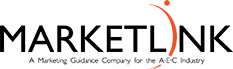“Google” started as a proper noun, but when a noun lends itself to a common use, people find a verb for it. Google My Business combines the power of Google with essential tools for any growing business.
What is Google My Business?
When someone searches for a business on Google, their Business Profile shows up on the right side (computer) or top (mobile) of the screen. “Business Profile” is Google's term for the Google business listing. It appears in Google Maps as well as the local results of the Google search.
Google My Business makes it so that clients no longer need to visit your website to access the most crucial information, including what they need to:
- Call you
- Message you
- Text you
- See if you’re open
- Ask questions
- Leave a review
- See what you offer
A listing offers more local views, more mapping, more calls, more actionable analytics, more immediate impact on your bottom line.
Your Business Profile
Creating or claiming a Business Profile is free, but to manage it, you must create a Google My Business account (also free), which also unlocks additional features to increase SEO and Google visibility.
If your business already appears on Google, do not open a new one. Claim your business listing to avoid duplicate accounts.
A Business Profile accrues information, pictures, and reviews independently—whether you have a Google My Business account or not—but managing that information is a crucially beneficial step to making sure clients are getting the correct and best information about your firm. By responding to reviews, answering questions, updating information, performing local SEO, and more, you gain access to resources and details you didn’t have before. Google My Business even provides key insights on audience and local search performance.
Keep Your Profile Current
A current, optimized, efficient, clean, and original Google My Business listing can instantly build or improve your online reputation and more.
- Update operating hours and days. Could be a pandemic, could be a corporate retreat, or just someone running late, but don’t leave your clients guessing.
- Regularly add photos to improve visibility. According to Google, businesses that feature photos on their listings get 42% higher driving direction requests than businesses without photos.
- Uploading a cover photo tells Google you’d like this image to display on your listing. This doesn’t guarantee it’ll be the first photo seen, but a cover photo communicates to Google how you’d like to showcase your firm.
- You have the power to remove any images on your listing that puts your firm in a poor light.
- Google accepts PNG and JPG format. Ideal photo resolution is 720 px x 720 px wide; consider resizing your logo and cover photos for best results.
- Short, detailed captions tell the viewer what they are seeing and are a great way to utilize keywords.
- Uploading a cover photo tells Google you’d like this image to display on your listing. This doesn’t guarantee it’ll be the first photo seen, but a cover photo communicates to Google how you’d like to showcase your firm.
- Drop your pin in the right place. Checking your Google Maps location pin is an easy way to make sure they find you. A significant amount of consumers use Google Maps to look up local businesses, using the “product or service near you” function.
- Ask for a review. Have a happy client? Make it easy for them to leave a review by sending them a direct link to your GMB form. Research has found that a people usually trust online reviews as much as personal recommendations. It takes less than 30 seconds and great reviews add up!
- Respond to every review. All of them. The good, the bad, even the ugly. If you’re not sure where to start, we can help.
Have questions on claiming or updating your business profile? Give us a shout—we are here to help!