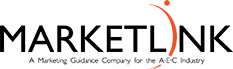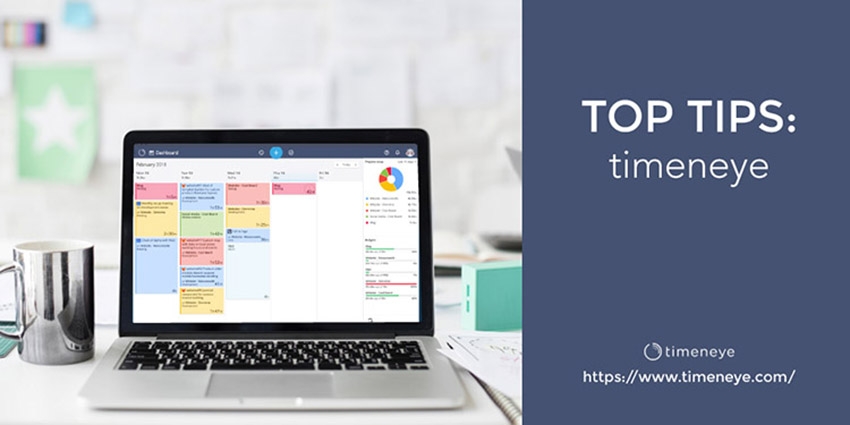Time management is critical for the success of any organization. Unfortunately, we humans are not always great about managing time (ahem). For a successful project, managers need to juggle people, deadlines, tasks and requests – all while putting out multitudes of fires along the way. Timeneye is a powerful, user-friendly tool that helps with all the juggling.
Here are our top three ways to use this time tracker:
-
Track your time almost anywhere. If you’re on your computer, you can sign in to your Timeneye dashboard. On your phone, use your app. Timeneye also supports integrations with other project management tools, so you can track your time through Asana, Basecamp, Google Calendar, or Outlook. The Business plan includes Timeneye Call, a beta feature for tracking time spent on phone calls with clients.
-
Monitor your projects and stay on track. Timeneye allows you to set up all your clients, projects, and phases, including your budgeted hours and billable rate per project. It’s easy to check and see how many hours you have left in your budget, so you can stay on track and be profitable!
- Create reports for invoicing. Easily create pre-set reports that tell you how much time you’ve spent by project, client, phase, or team by week or month. Creating custom reports is very simple.
Timeneye has two plans: a free plan for individuals, or a reasonably-priced ($6/month/user) Business Plan for teams.