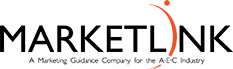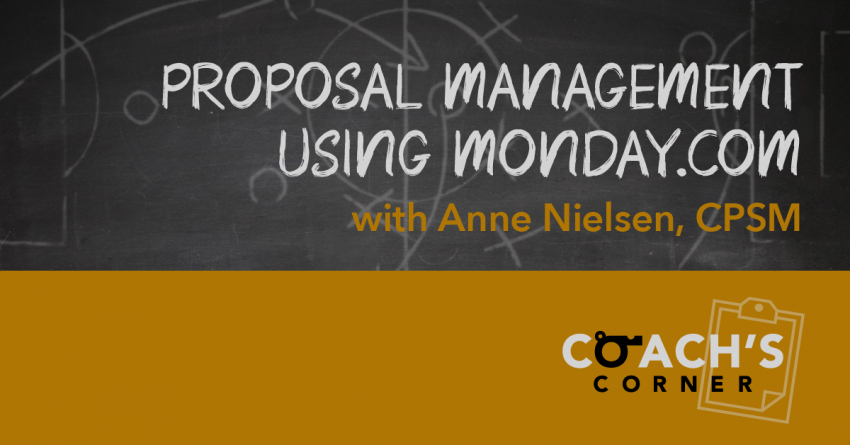Managing Proposals with Monday.com
By Anne Nielsen
Proposals—whether big or small—require some level of management and care to make sure everything is just right. I started managing proposals with simple, handwritten checklists, graduated to customized templates in OneNote and eventually landed on Monday.com.
Rather than dive into the platform’s many features, I’ll focus on how I use it specifically for proposal management.
In Monday.com, a board is a customizable digital workspace (like a spreadsheet or task list) used to track projects, deadlines, and responsibilities. I rely on three board types:
- A general tasks board for ongoing responsibilities and simple proposals.
- Dedicated boards for large or complex proposals.
- A dashboard board that gives me a consolidated view of tasks across all boards.
A few things to note before we dive in:
- First, I use Monday.com solo—I do not regularly collaborate with others.
- Second, having tried different views and board connectivity, these particular boards and connections have been the easiest to maintain and most economical for my personal likes, dislikes, and needs—there are countless ways to customize.
- Third, setting internal deadlines with myself and others has been key to smoothly running proposal tasks and other responsibilities simultaneously.
Now let’s get into it!
Simple Proposals
I define a “simple” proposal as one with fewer or less complex tasks. I manage these on my general tasks board. This board serves as a catch-all, with the following groups:
- Meetings (imported from Outlook),
- External Deadlines,
- Internal Deadlines,
- Downtime/Long-Term Tasks, and
- Completed Items (for reference and archival).
Let’s focus on the two proposal-specific groups: External Deadlines and Internal Deadlines.
The External Deadlines group includes:
- Pursuit name
- Assignment to me (for board syncing)
- Collaborator(s)
- Abbreviated proposal name (for internal linking)
- Progress status (updated regularly)
- Submission deadline and time
- Follow-up date
- Timeline column (kickoff to submission)
This view gives me a quick snapshot of all current external deadlines—proposal-related or otherwise.
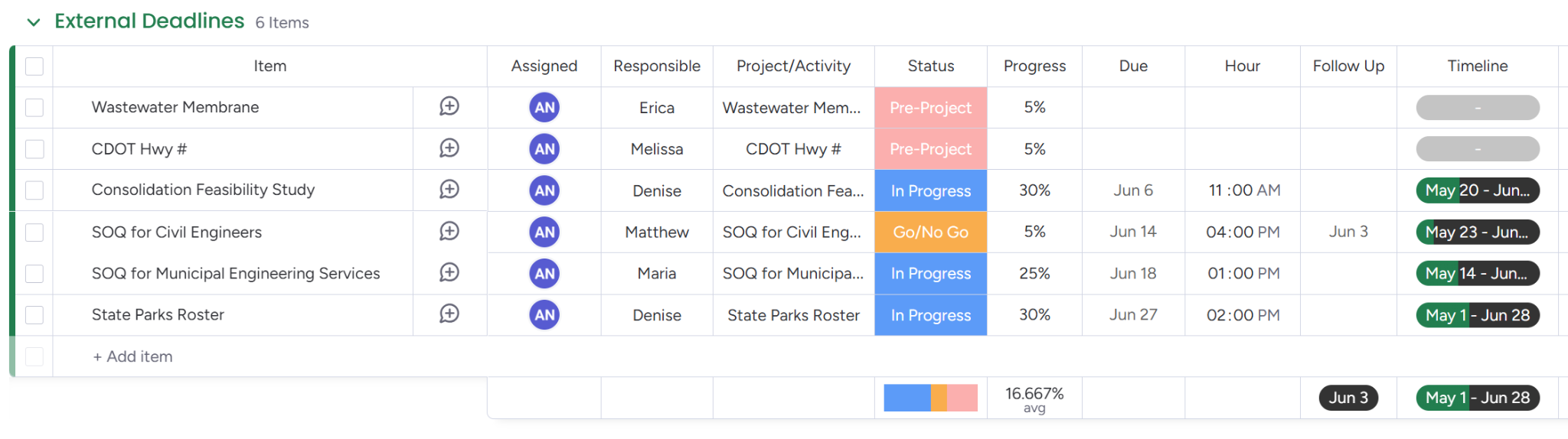
Since Monday.com applies the same column structure to all board groups, the Internal Deadlines group mirrors the External one. The key difference is that item titles reflect task names, like “All Content Due” or “Enter Proposal Schedule into Monday.com.” I occasionally add subtasks to further break down responsibilities.
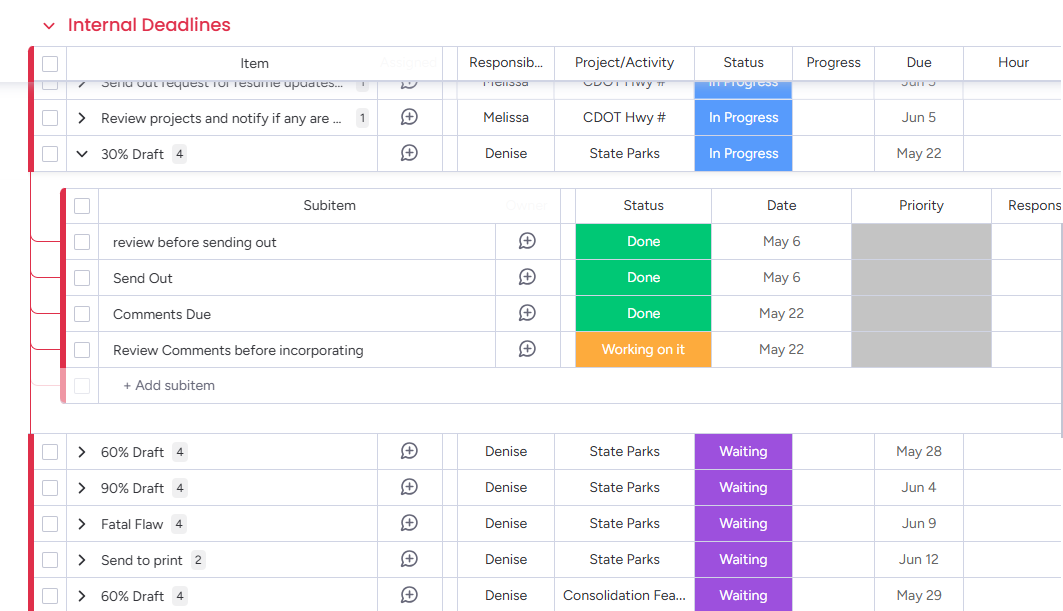
One especially helpful feature is the comment bubble found within the Item column. I use this to note nuances or create checklists—for example, tracking resumes or project sheets. The checklist progress displays visually next to the item, offering at-a-glance clarity.
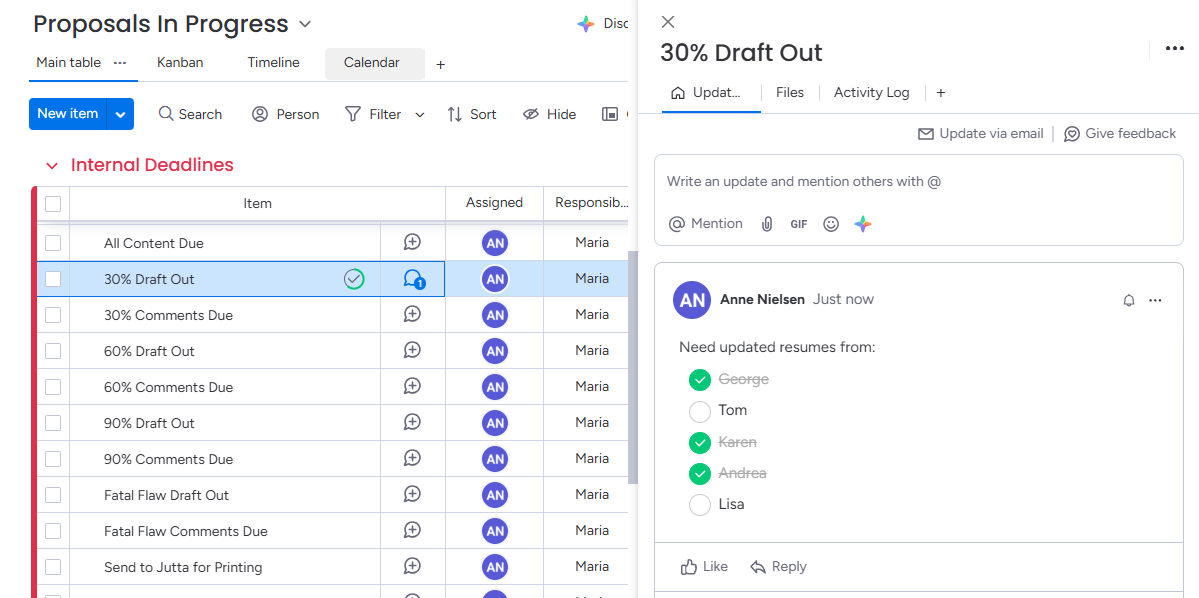
Complex Proposals
For more complex pursuits—particularly federal proposals like SF330s—I create dedicated boards. In these boards, I go into more detail on content development, follow-ups, and responsible parties to ensure nothing slips through the cracks. The groups on these boards correspond to each section required in the submittal. I also include a “cross-check” group to ensure all content aligns across sections.
Because many SF330 responses share similar requirements, I’ve developed a board template to streamline future submissions. This allows me to immediately begin managing a new proposal with minimal setup time.
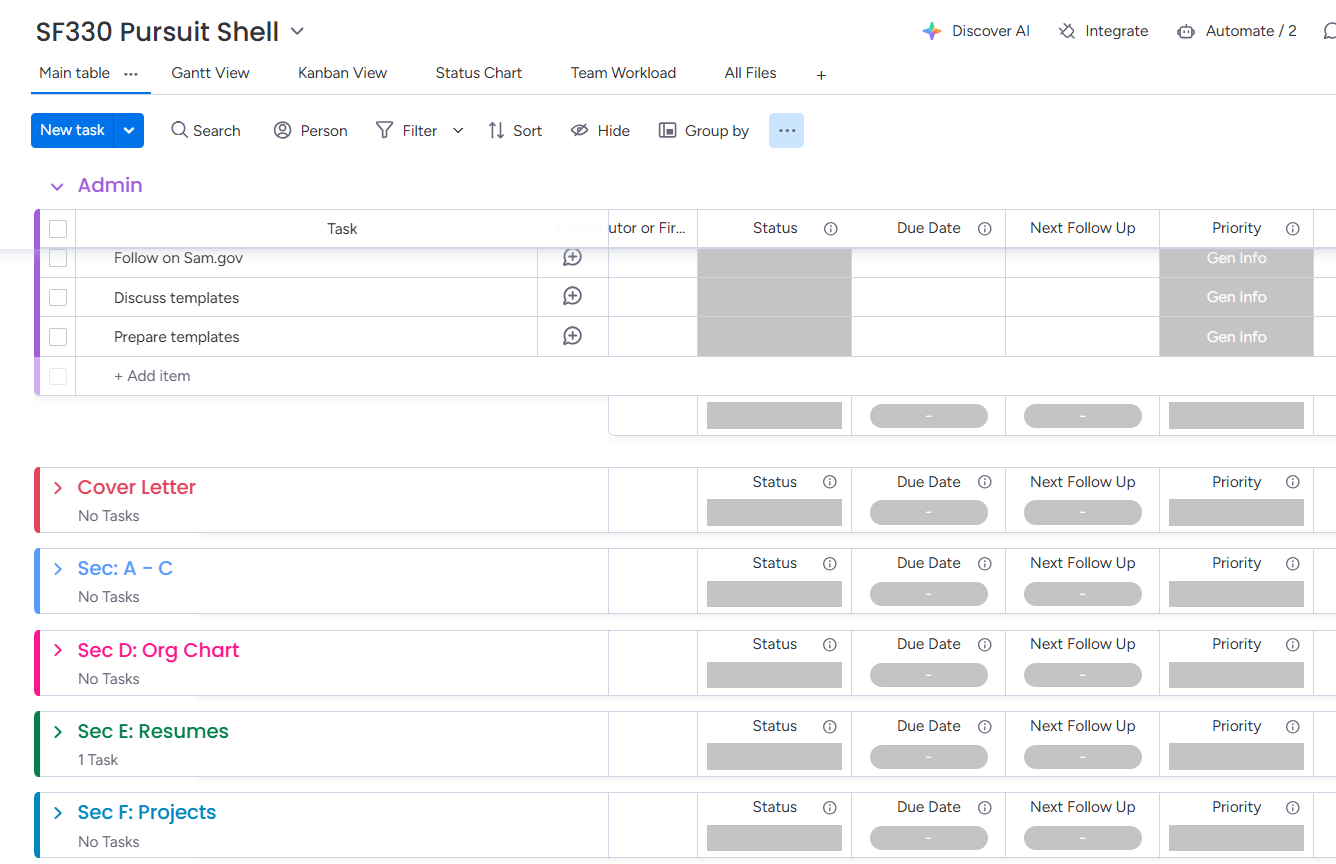
Task Overview
Finally, I use a dashboard to track all my tasks across boards. It includes:
- A timeline view for tracking past, current, and upcoming tasks
- A calendar view for a full-month snapshot
- A To-Do list view to monitor high-level projects
While my dashboard may seem simplified compared to others, it’s intentionally streamlined to match how I work best.
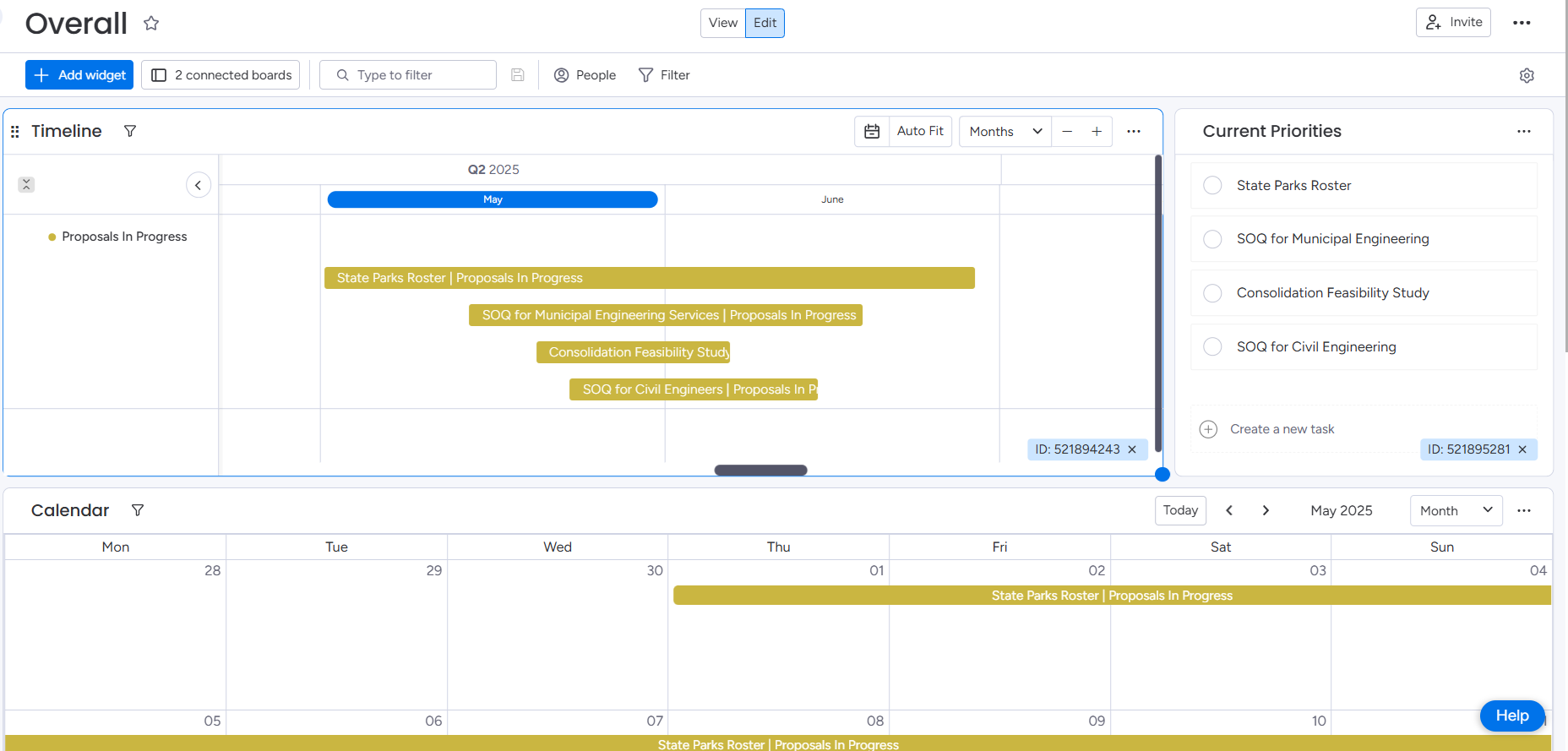
Monday.com has become second nature in my workflow. It helps me manage deadlines, stay organized, and visualize my workload. I’ve experimented with numerous customizations and automations—keeping only those that align with how I process information.
If you're looking for a way to better manage your proposal tasks—or even collaborate with a team—I encourage you to give Monday.com a try. You might be surprised at how well it adapts to your process.
Anne Nielsen, CPSM, is a proposal strategist and AEC marketing leader with over 20 years of experience. She specializes in capture planning, proposal development, and content strategy, helping clients win work through smart processes and compelling messaging. With a CPSM credential and high hit rate, Anne supports clients across public and private sectors.