In the AEC industry, it’s important to know the purpose and uses of the tools we use from day to day. We wouldn’t use a screwdriver to paint a wall, nor would we use a paint brush to hang a picture. In general, we understand there are certain tools that were designed and made to perform certain tasks. This is the same philosophy utilized for graphic design. The tool is Adobe Creative Cloud: Photoshop, Illustrator, and InDesign. Each piece of software in the Creative Cloud serves a purpose. Let’s discuss when to use Photoshop, Illustrator, and InDesign.
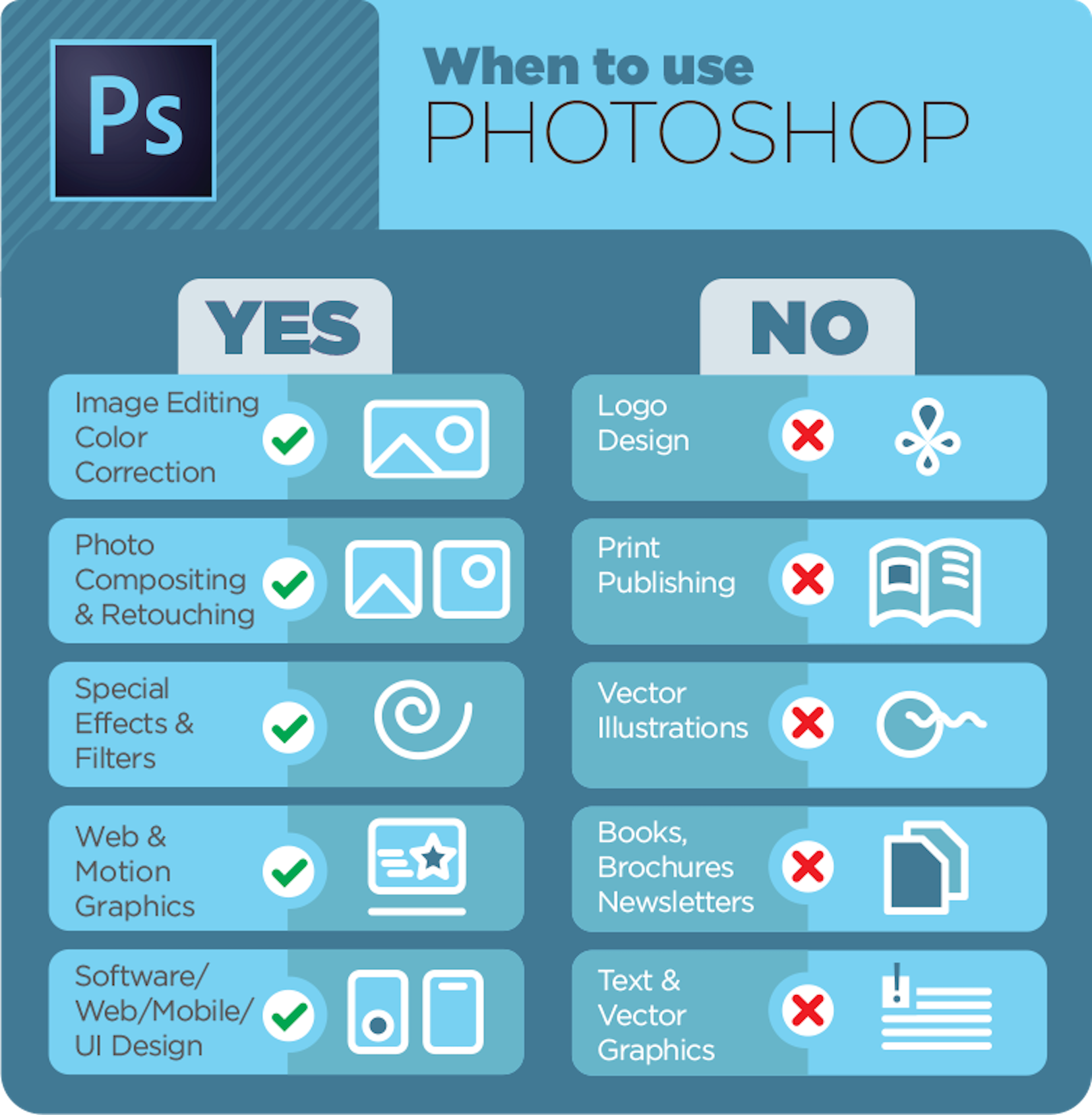
Photoshop
A pixel-based program, Photoshop is a photo editing software. It’s great for animated gifs, mockups of printed work, photo manipulation, and photo editing (color balance, brightness, saturation). Photoshop tends to be the most familiar piece of software to manipulate and enhance AEC firm photos to make our industry’s “product” come to life.
Use Photoshop for photographs, blog post and social media graphics, collages, and mood boards. Do not use Photoshop for any graphics, logos, text-heavy documents, text layout, etc. When you scale Photoshop files, you lose quality.
Logos and media kits created in Photoshop will not be as crisp and formatted as beautifully as if they were created in Illustrator and InDesign, respectively. Using Photoshop to create any text- or logo-based graphic will significantly limit you as well as impact the quality.
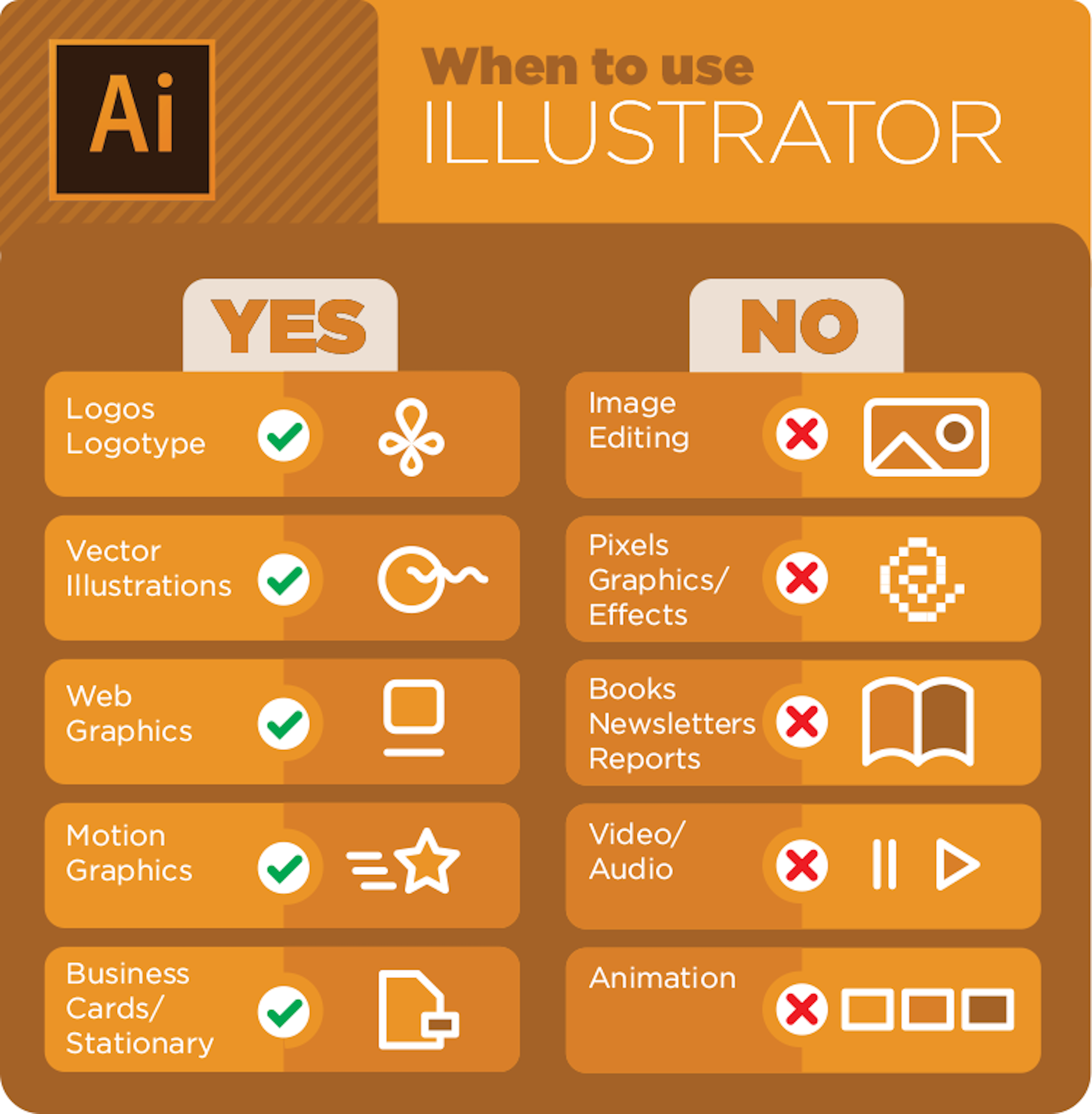
Illustrator
Illustrator is a vector-based program and is ideal for creating logos, illustrations, patterns, icons, and infographics. Because it is based on mathematical formulas, vector artwork can be stretched or resized without blurring.
Don’t use Illustrator for any photo-based or text-heavy documents. AEC industry uses for Illustrator include infographics, signs and banners, direct mail, and business cards. It’s easy to adjust Illustrator documents and specs.
Illustrator is designed to work together with Photoshop. For example, a graphic created in Illustrator can easily be incorporated into a larger photo project in Photoshop.
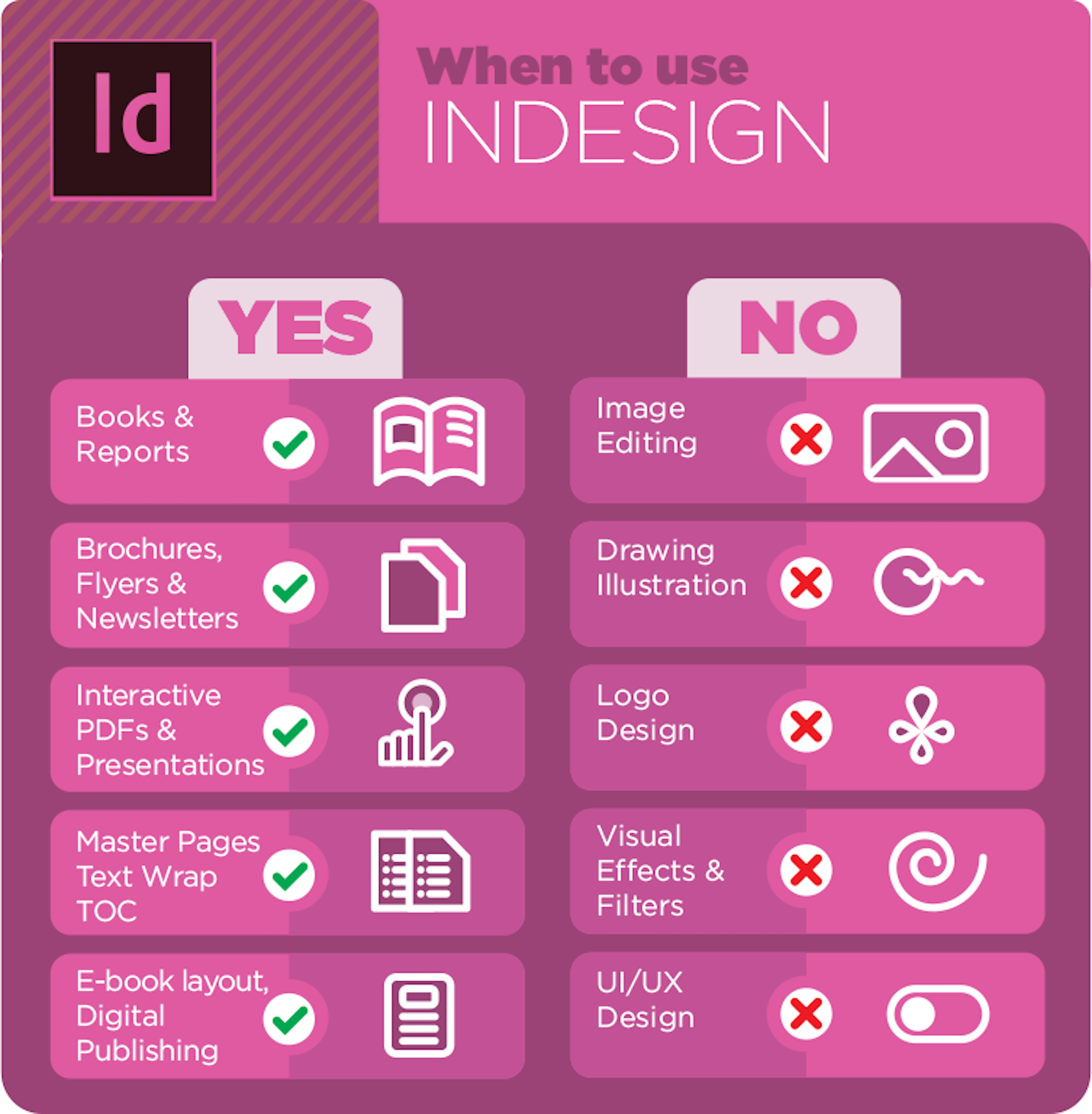
InDesign
InDesign is a nice companion to both Photoshop and Illustrator. It’s the ideal choice to design and publish multi-page documents containing text, vector artwork, and images. InDesign enables you to easily drop in photos, crop and create simple illustrations and shapes, along with page options (absent in both Photoshop and Illustrator).
Use InDesign for your proposals, media kits, project pages, resumes, e-books, brochures, flyers, and print files. Think of InDesign as the tool you use to format text consistently along with Illustrator illustrations and Photoshop graphics.


